Connect
College App
The College’s Parent Orbit App is connected to Parent Lounge and will improve our communication with each other as it offers a quick and easy way to receive notifications, book Parent/Teacher interviews, add Student Absences, view and pay School Fees, accept or decline excursions via the Events and Activities, check your child/s timetable/s, update details, email class teachers and much more.
If you are already using the Parent Orbit App for another school eg. St Anthony’s Catholic Primary School, please follow these steps.
Open the App, tap on the school name at the top of the screen, tap on Manage Accounts at the bottom of the screen, click on the button ‘Add another Account’, enter our school code ecnr (all lowercase) and submit.
This will add Emmaus College’s account to your list in the App.
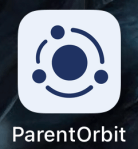
To download the App to your mobile device you can scan the QR code or visit your APP store and search for Parent Orbit.

Click the install button. After the App is installed, Emmaus College will be loaded as an account (If you need to enter the school code if manually searching for the app, enter ecnr). Click on Emmaus College and then tap the login button.
Once you are in the App enter your Username and Password. Your Username is your Parent Code, and your password is the same password that you use to login to Parent Lounge. If you cannot remember your Parent Lounge password, click here to access the “Forget Password?” feature in Parent Lounge and follow the prompts to reset your password. Please contact our College office on 4923 5700 if you require further assistance.
Please take the time to explore the App as it offers many useful features. It is very intuitive and will help keep us connected to support the education of your sons and/or daughters.
Social
Follow us @emmausrocky on Instagram and Emmaus College Rockhampton on Facebook for updates.